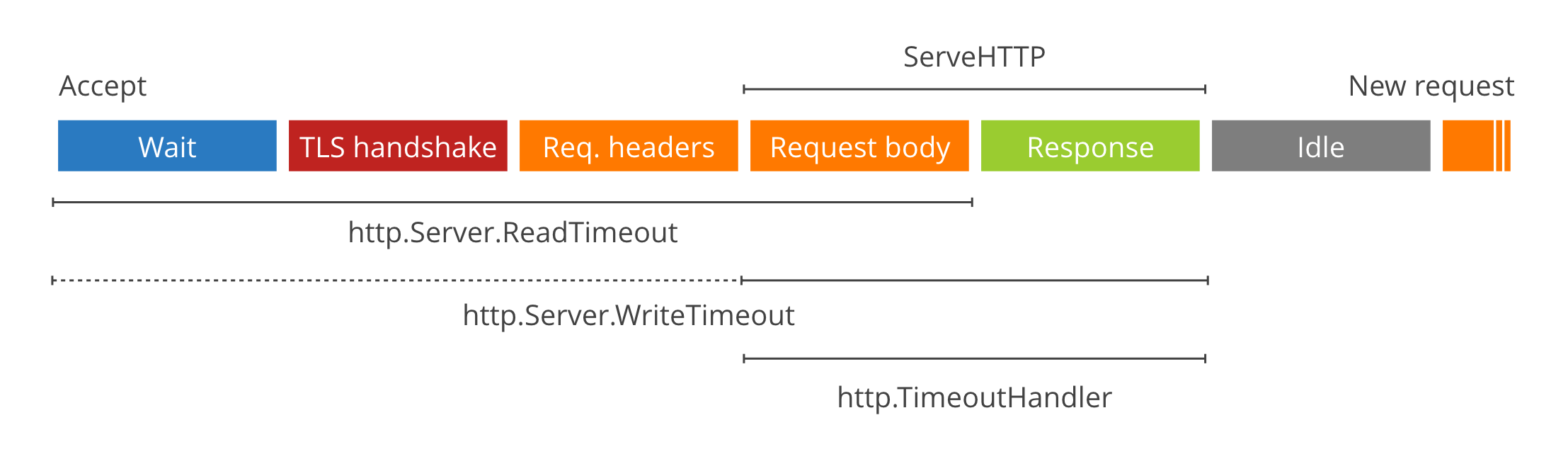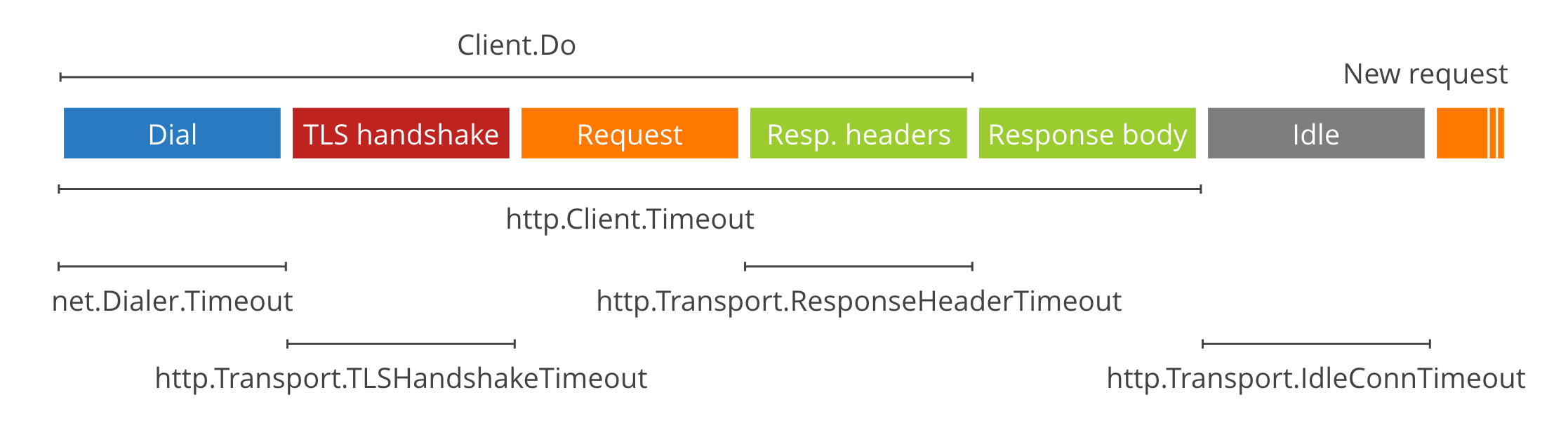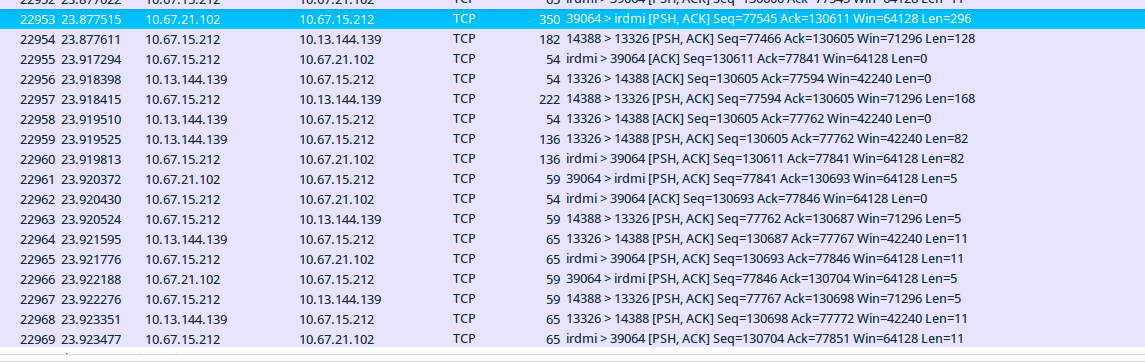这几天翻了翻项目的代码,看到了一个非常简单的代理程序,使用poll实现,可以在代理过程中输出数据流,基本上算是教科书级别的poll使用例子了,分享一下:
#include <cstdio>
#include <cstdlib>
#include <cstring>
#include <iterator>
#include <iostream>
#include <unistd.h>
#include <errno.h>
#include <sys/time.h>
#include <sys/types.h>
#include <sys/socket.h>
#include <arpa/inet.h>
#include <fcntl.h>
#include <poll.h>
#define PROXY_PORT 8888
#define BIN_TXT 0
#define RAW_TXT 1
static const char *backendHost = 0;
static int backendPort;
static int oflag = RAW_TXT;
bool proxy(int cfd);
int main(int argc, char *argv[])
{
if (argc == 3 || argc == 4) {
backendHost = argv[1];
backendPort = atoi(argv[2]);
if (argc == 4) oflag = atoi(argv[3]);
} else {
fprintf(stderr, "usage: %s BackendHost BackendPort oflag\n", argv[0]);
exit(-1);
}
int fd = socket(AF_INET, SOCK_STREAM, 0);
struct sockaddr_in addr;
memset(&addr, 0x00, sizeof(addr));
addr.sin_family = AF_INET;
addr.sin_port = htons(PROXY_PORT);
addr.sin_addr.s_addr = htonl(INADDR_ANY);
int flags = 1;
setsockopt(fd, SOL_SOCKET, SO_REUSEADDR, (void *)&flags, sizeof(flags));
if (bind(fd, (struct sockaddr*)&addr, sizeof(addr)) != 0) {
fprintf(stderr, "[error] bind error, %s\n", strerror(errno));
return EXIT_FAILURE;
}
listen(fd, 10);
int cfd;
while ((cfd = accept(fd, NULL, NULL)) > 0) {
#ifdef USE_FORK
pid_t pid = fork();
if (pid == 0) {
#endif
proxy(cfd);
close(cfd);
#ifdef USE_FORK
exit(0);
} else if (pid == -1) {
fprintf(stderr, "[error] fork error, %s\n", strerror(errno));
} else {
close(cfd);
}
#endif
}
close(fd);
return EXIT_SUCCESS;
}
static int connectBackend()
{
int sfd = socket(AF_INET, SOCK_STREAM, 0);
if (sfd == -1) {
fprintf(stderr, "socket error, %s\n", strerror(errno));
return -1;
}
struct sockaddr_in addr;
memset(&addr, 0x00, sizeof(addr));
addr.sin_family = AF_INET;
addr.sin_port = htons(backendPort);
inet_pton(AF_INET, backendHost, &addr.sin_addr);
if (connect(sfd, (struct sockaddr*)&addr, sizeof(addr)) != 0) {
fprintf(stderr, "connect backed error, %s\n", strerror(errno));
close(sfd);
return -1;
}
fprintf(stdout, "[debug %d] connect backend ok\n", getpid());
return sfd;
}
static void txtPrint(const char *buffer, size_t size)
{
if (oflag == BIN_TXT) {
for (size_t i = 0; i < size; ++i) {
fprintf(stderr, "%02x", (unsigned char) buffer[i]);
}
} else {
for (size_t i = 0; i < size; ++i) {
if (isprint((unsigned char) buffer[i])) {
fprintf(stderr, "%c", buffer[i]);
} else {
fprintf(stderr, "%%%02x", (unsigned char) buffer[i]);
}
}
}
}
bool proxy(int cfd)
{
const size_t len = 128;
char buf[len];
ssize_t n;
fcntl(cfd, F_SETFL, fcntl(cfd, F_GETFL) | O_NONBLOCK);
int sfd = connectBackend();
if (sfd == -1) return false;
fcntl(sfd, F_SETFL, fcntl(sfd, F_GETFL) | O_NONBLOCK);
struct pollfd pfd[2] = {
{cfd, POLLIN, 0},
{sfd, POLLIN, 0}
};
int nfds = 2;
bool stop = false;
while (!stop) {
int nready = poll(pfd, nfds, -1);
if (nready == -1) {
fprintf(stderr, "[error] poll, %s\n", strerror(errno));
close(sfd);
return false;
}
for (int i = 0; i < nfds; ++i) {
if (pfd[i].revents & POLLIN) {
while ((n = recv(pfd[i].fd, buf, len, 0)) > 0) {
int fd = (pfd[i].fd == cfd) ? sfd : cfd;
ssize_t nn;
size_t offset = 0;
while ((nn = send(fd, buf + offset, n - offset, 0)) > 0) {
offset += nn;
if (offset == (size_t) n) break;
}
struct timeval tv;
gettimeofday(&tv, 0);
if (pfd[i].fd == cfd) {
fprintf(stdout, "[debug] %lu:%lu client read\n", (unsigned long) tv.tv_sec, (unsigned long) tv.tv_usec);
} else {
fprintf(stdout, "[debug] %lu:%lu server read\n", (unsigned long) tv.tv_sec, (unsigned long) tv.tv_usec);
}
txtPrint(buf, n);
}
if (n == 0) {
if (pfd[i].fd == cfd) {
fprintf(stdout, "[debug] client closed\n");
} else {
fprintf(stdout, "[debug] server closed\n");
}
stop = true;
} else if (n == -1 && errno != EAGAIN) {
fprintf(stderr, "[error] read %s error, %s\n", pfd[i].fd == cfd ? "client" : "backend",
strerror(errno));
close(sfd);
return false;
}
}
}
}
fprintf(stdout, "[debug %d] disconnect\n", getpid());
close(sfd);
return true;
}
使用g++ -o proxy proxy.cpp -I. -Wall 命令编译,运行时直接指定需要代理的后端IP和Port即可,也支持fork以支持多条链接。