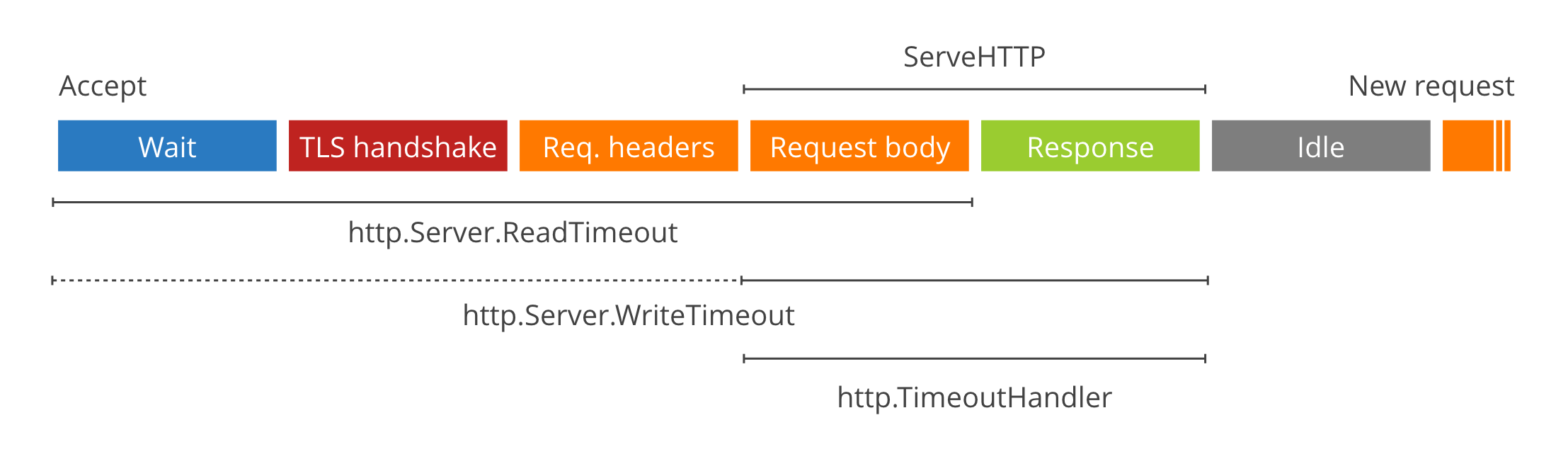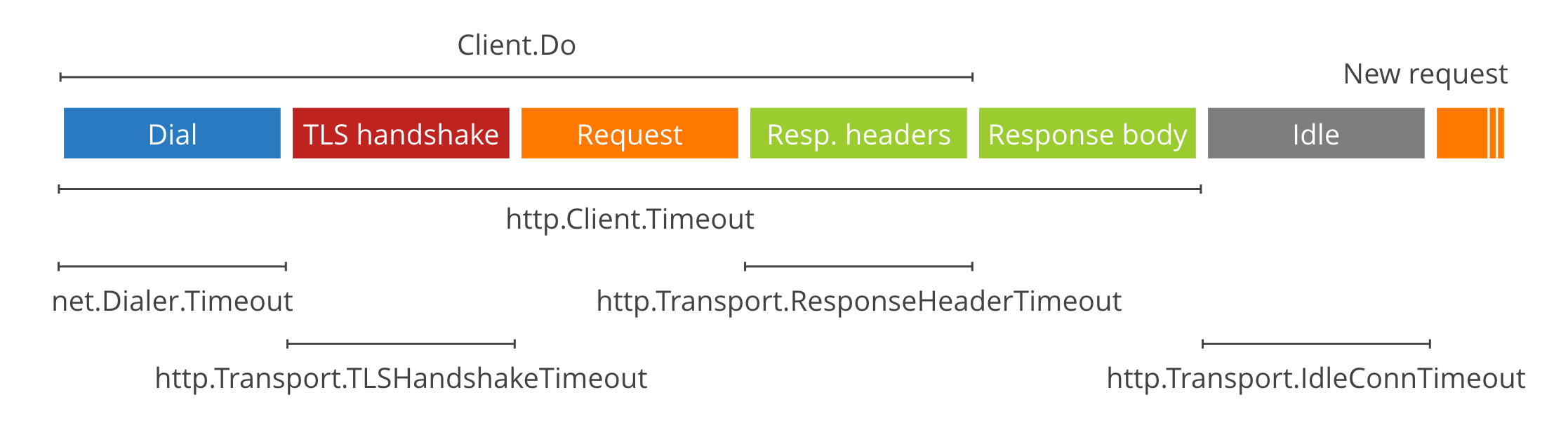在CNI所以默认提供的Plugin中,bridge应该算是最简单的插件了,针对IPAM Plugin,最简单的应该是host-local,这两个插件也是Kubernetes网络kubenet需要的两个插件。所以这里看一下这两个插件的代码。
所有官方维护的代码,都开源在containernetworking/plugins项目中了。
其中bridge的代码在plugins/main/bridge目录,最重要的是cmdAdd和cmdDel两个函数,对应CNI SPEC中的ADD和DEL两个主要操作。主要来看一下cmdAdd的实现,精简(删除一些错误处理)后的代码如下:
func cmdAdd(args *skel.CmdArgs) error {
n, cniVersion, err := loadNetConf(args.StdinData)
if n.IsDefaultGW {
n.IsGW = true
}
br, brInterface, err := setupBridge(n)
if err != nil {
return err
}
netns, err := ns.GetNS(args.Netns)
defer netns.Close()
hostInterface, containerInterface, err := setupVeth(netns, br, args.IfName, n.MTU, n.HairpinMode)
r, err := ipam.ExecAdd(n.IPAM.Type, args.StdinData)
if err != nil {
return err
}
result, err := current.NewResultFromResult(r)
if len(result.IPs) == 0 {
return errors.New("IPAM plugin returned missing IP config")
}
result.Interfaces = []*current.Interface{brInterface, hostInterface, containerInterface}
gwsV4, gwsV6, err := calcGateways(result, n)
if err != nil {
return err
}
if err := netns.Do(func(_ ns.NetNS) error {
contVeth, err := net.InterfaceByName(args.IfName)
for _, ipc := range result.IPs {
if ipc.Version == "6" && (n.HairpinMode || n.PromiscMode) {
if err := disableIPV6DAD(args.IfName); err != nil {
return err
}
break
}
}
if err := ipam.ConfigureIface(args.IfName, result); err != nil {
return err
}
for _, ipc := range result.IPs {
if ipc.Version == "4" {
_ = arping.GratuitousArpOverIface(ipc.Address.IP, *contVeth)
}
}
return nil
}); err != nil {
return err
}
if n.IsGW {
var firstV4Addr net.IP
for _, gws := range []*gwInfo{gwsV4, gwsV6} {
for _, gw := range gws.gws {
if gw.IP.To4() != nil && firstV4Addr == nil {
firstV4Addr = gw.IP
}
err = ensureBridgeAddr(br, gws.family, &gw, n.ForceAddress)
if err != nil {
return fmt.Errorf("failed to set bridge addr: %v", err)
}
}
if gws.gws != nil {
if err = enableIPForward(gws.family); err != nil {
return fmt.Errorf("failed to enable forwarding: %v", err)
}
}
}
}
if n.IPMasq {
chain := utils.FormatChainName(n.Name, args.ContainerID)
comment := utils.FormatComment(n.Name, args.ContainerID)
for _, ipc := range result.IPs {
if err = ip.SetupIPMasq(ip.Network(&ipc.Address), chain, comment); err != nil {
return err
}
}
}
br, err = bridgeByName(n.BrName)
brInterface.Mac = br.Attrs().HardwareAddr.String()
result.DNS = n.DNS
return types.PrintResult(result, cniVersion)
}